Contact Us | +1 888 239-0733 (Toll free US/CA) Mon-Fri: 7:30am to 4:30pm (PST)
Log in to your WordPress website. Once you are login Click on add new Fill in the form with all the correct info
by visiting www.yourwebsite.com/wp-admin
from the left menu click on Users → All Users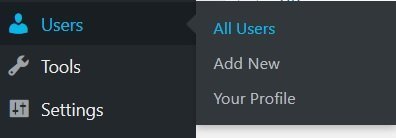
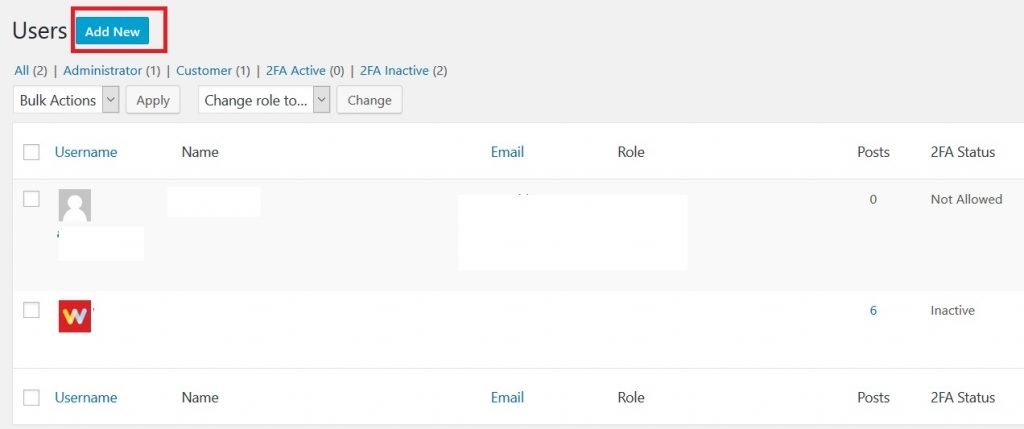
make sure to change the role to administrator and lastly click on Add new User button and you are done.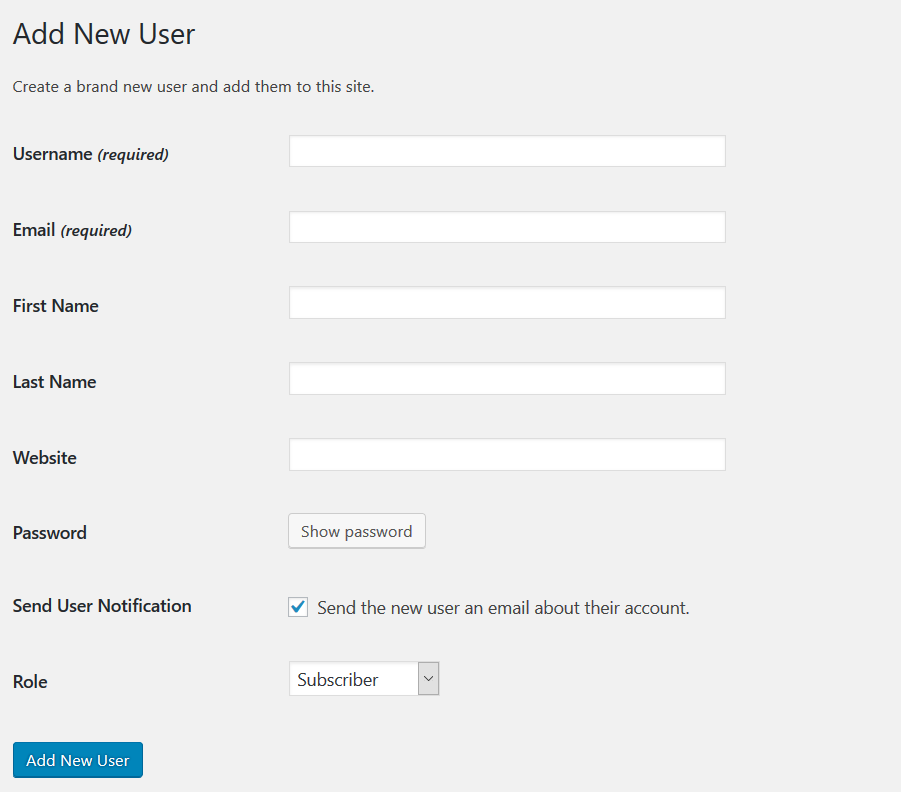
"*" indicates required fields